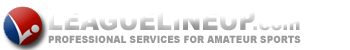HOW TO - CREATE ROSTER
Subscribe to our NewsletterCREATE ACCT/ROSTERS
FOR FIRST TIME USERS THAT HAVE NOT CREATED AN EXPOSURE EVENTS ACCOUNT, OR ONLINE ROSTER
The following step by step procedure will take you through every step of establishing an online roster with Southern Sports Promotions. Please follow the step by step directions in its entirety.
- Click on the following link
https://baseball.exposureevents.com/login
- Click on "Sign Up for Free" in the top right corner of the screen
- Under the "TEAM COACHES" section, click REGISTER
- Complete the "COACH REGISTRATION" form
- In your DASHBOARD, click “ADD TEAM” on upper right side of page (in the black header)
On “ADD TEAM” page, enter the information for your team…after completed, click save
On the at the top of the page, click on “PLAYERS”. The below screen will appear. CLICK on “+ADD”. Enter your players one at a time, saving after each player’s information is entered. SOUTHERN SPORTS ONLY REQUIRES FIRST/LAST NAME AND JERSEY NUMBER.
AFTER COMPLETING YOUR ROSTER, Go to the “TEAMS” page, and the below screen will appear. Become familiar with the section of TEAM ID. TO COMPLETE THE PROCESS, SEND THE TEAM ID (along with your age group and team name) TO southernsportsllc@gmail.com .