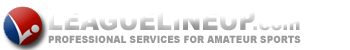Headlines
Subscribe to our NewsletterClick above to report scores.
Instructions:
- Home team to confirm final score and pitch counts (Farm, Little & Pony only) with visiting team upon completion of game.
- By the end of the evening, the home team coach should log on to LCBA website and click on "Report Scores / Pitches" link.
- Select the date of the game, the division for which the team you are entering plays in, and the location of your game from the scroll down menu.
- Enter the score reporting password that your orginization has provided you.
- Select your game and click on "Report Scores / Pitchers."
- Change "Game Status" to "Complete."
- Enter the final score for both teams.
- Enter the number of pitches for each player that pitched in the game. If the pitcher finished an at-bat that will affect their eligibility, click on the "Finished AB" box next to their name.
- Click "Submit" at the bottom of the page.