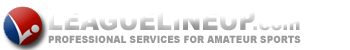INSTRUCTIONS TO RECEIVE TEXT MESSAGE ALERTS
If you would like to receive text alerts with important messages/information from HYFCA, you will need to opt-in. Once you opt-in, you will need to subscribe to our alerts & validate your email address & phone numbers.
Directions:
1) Register for a FREE "myleaguelineup" account which can be found on our website. www.leaguelineup.com/hyf
2) Once the account is verified click on the "Get Text Alerts" link.
3) This will take you to the MyLeagueLineup account page.
4) Click on the Profile->SMS Phone Setup link to add your phone number(s) & phone carrier.
5) Enter the validation code for each phone to validate the number.
6) Go to the sites link and click on the alerts icon on the sites page in your MyLeagueLineup account.
7) Select the Alert Group and click the "Save" button.
You will now receive all messages via email and text message.