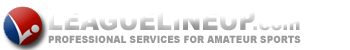Student Athlete Clearance Paperwork
Subscribe to our NewsletterStudents must complete registration before tryouts begin for any sport. Registration must be done through Register My Athlete.
REGISTER MY ATHLETE gives parents the opportunity to register their student(s) for extracurricular participation at Ironwood High School.
The process goes as follows:
1. Go to http://registermyathlete.com/schools.
- Select ‘Arizona’ as your state.
- Select ‘Ironwood’ as your high school.
2. Create an account as the Parent/Guardian.
Complete the required fields, create your password and security questions.
3. Accept the Terms of Use and Login
4. Add a New Athlete - This only needs to be done once. This information will carry over from year-to-year.
- Enter required contact information and medical information.
- Agree to keep all information up-to-date.
- Select ‘Add New Athlete’
5. Create the Athlete Profile
6. Register for a Sport/Activity
- SELECT YEAR 2018-2019 (a yellow pop-up will show up at the top of screen if registration is not in current year)
- Choose a sport/activity
- Complete the Registration Checklist
- Participation Fee Awareness
- Mild Traumatic Brain Injury Awareness
- PUSD Student/Parent Athletic Handbook
- Student and Parent Informed Consent
- Proof of School or Personal Health Insurance
- AIA Pre-participation Physical Evaluation Signed by Doctor
- Brainbook
7. Repeat Steps 4 – 6 for additional Students
8. Repeat Step 6 for each additional Sport/Activity
Technical Support Information
E-mail support: support@registermyathlete.com
Phone support: (435) 213-1601
Hours: Monday-Friday 8:00AM - 5:00PM (Mountain Time)