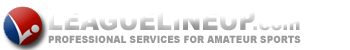How Does This Work?
Subscribe to our NewsletterHow Do I Get Started?
Step 1 - Register your team online
Step 2 - Get contact list and contact other teams
The complete contact list can be found under the "Registered Teams" menu.
SEPA will run differently effective 2012. Rather than me sending out schedules, I will post your contact information and leave it to you to contact other teams to schedule games.
Step 3 - Load your schedule on the SEPA website
To load schedules on the SEPA10 site, you will need the "schedule administration" password. If you are registered for 2014 SEPA, please sepa10baseball@verizon.net for the necessary access information (note: it is the same as it was in 2013).
Go to www.leaguelineup.com/sepa10baseball
On the menu to the left, at the bottom, select “Administration”
Enter user name “xxxxxxxx” and password “xxxxxxxx”, click the [login] button.
On the menu to the left, select “Schedules” under “Team Setup”
A list of options will appear.
Select “Schedule Multiple Games for a Team”
At the top of the page, use the pull-down menu under “Divisions” to choose your division.
A list of teams will appear. Find your team and select “schedule” to the far right of your team’s name.
Repeat the following for each game you are scheduling:
-Enter date, time (or click TBA for time), select home/away pulldown, select opponent, select venue (location)
-If your opponent is not listed, select the “non-SEPA team” opponent
-If your venue is not listed, you will need to enter it. See below.
When you are done entering games, you must scroll to the bottom of the page and select [SAVE] or you will everything you did.
*** Note: If you take too long to do this, the site will time out on you. I recommend entering a few game, press [save], enter a few more ...
To enter your field’s location (venue), log onto Administration as above with schedule/schedule.
Select the “Venues (Directions)” link
Select “Add Venue” to the far right of the page
Enter name, street location, and directions.
Select [SAVE]
Step 3a - Who are these other teams and where are they located?
Some teams have easy locator names; for instance “Springfield 12-Blue Storm” is in Springfield, PA. Others, such as the “Scorpions”, well, not so easy.
To see where a team is located, you can either look at the team listing under “Registered Teams” (column heading is “team location”) or on the SEPA website, select your division, select the team, and along with the coaches name, e-mail and phone, you will also see something like this:
[HomeField:46/60][DesiredField: either 46/60 or 50/70][Location: Berwyn PA][Affiliation: Little League]
Which tells me that the Scorpions are located in Berwyn, PA; their home field is 46/60; they are willing to play either 46/60 or 50/70; and, they are a LL affiliated team.
Step 4 - Fill in your schedule holes
If you are in need of a game for a particular weekend, schedule yourself against the “NEED OPPONENT” team.
If you are looking for games for a particular weekend, go to the sepa10 website, select “schedules” on the menu bar to the left and choose your division in the pull-down. Select the "NEED OPPONENT" team and you will see everyone who has scheduled a game against the “NEED OPPONENT” team. This will show you everyone who is also looking for a game on that date.
Step 5 - Check Back Frequently!
Teams will be added to the SEPA league throughout the season. There is no deadline for joining in. If you are looking for more games, keep checking the website for updates and new teams also looking for games.
HINT: The complete list of SEPA10 teams (found under "Registered Teams") contains all contact info for each team AND the date they registered. You can sort your division by the registration date and quickly identify who has recently joined the league.
Scheduling Umpires
The home team is responsible for getting the umpire. If you need help, see the “Umpires” link for contact information. Umps cost $40-$60 depending on field size (46, 50 or 90), where you are and how far they have to drive. The home team schedules the umpire, but both teams will split the cost.
When Does This End
You are welcome to continue using this website to schedule games throughout the summer season. Also, you can use the "Tournaments" menu to identify potential tournaments for your teams. If you are hosting a tournament or know of one that is not listed, please forward the information to sepa10baseball@verizon.net and we will get it posted.