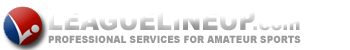Scorecast
Subscribe to our NewsletterInstructions For Scorecast
We are planning to broadcast the games over IScore, which is the scorekeeping app used for the majority of games. It's very simple to access the games - just follow these 3 steps:
1. Log on to http://data.iscorecentral.com/iscorecast/baseball/scorecast.html.
1. Log on to http://data.iscorecentral.com/iscorecast/baseball/scorecast.html.
2. You'll be asked for a customer ID, which is 0D1B4577A3 for all the games.
3. Then you just need to click on the game that you want to follow at the top of the screen.
The nice thing is that you can follow from anywhere that you have an internet connection, so grandparents, other relatives and friends, and anyone traveling can follow along live as the game goes on. There's also a replay button at the upper right in case you join a game late (or even when it's finished) and want to see how it unfolded from the start.
The nice thing is that you can follow from anywhere that you have an internet connection, so grandparents, other relatives and friends, and anyone traveling can follow along live as the game goes on. There's also a replay button at the upper right in case you join a game late (or even when it's finished) and want to see how it unfolded from the start.