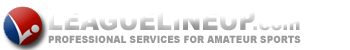Headlines
Subscribe to our NewsletterOur school colors
The Purple and Gold used on this website are the "official" hues chosen by St. Rose for all future instances where school colors are used.
You can select these colors by specifying hex codes "56008C" for the Purple and "A37F14" for the Gold. Anyone using a computer to generate print copy can use these codes to match your work to the school's offical colors.
Our next generation of uniforms will use these colors.
If you want to use these colors in a Microsoft Office Document, here is how to do it:
Office requires you to use RGB codes.
Here is how to do it:
In any Office document, highlight the text. Select the font color icon on the tool bar. Select “More Colors”, then custom.
For Purple, select “color model”, “RGB”. Enter 86 for red, 00 for green, and 140 for blue.
For Gold, select “color model”, “RGB”. Enter 163 for red, 127 for green, and 20 for blue.
You can use the same values for any object on Office, such as shapes or word art.