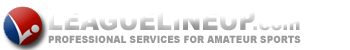Headlines
Subscribe to our Newsletter
Click Here for the Concession Stand Schedule
If you need to change your shift, click on the link above. Click on the ‘Login’ link in the upper right hand corner of the SignUpGenius website. If you have created your account already you can log in now. If you haven’t created your account yet, you will need to create an account and log-in. You will need to use the email address you supplied to Seymour Ball Club during registration. Once you’re logged in, you should see the shift(s) you are signed up for. Below that section you will see the “Concessions” sign-up link in the ‘Sign Ups I’ve Been Invited To’ section. Click on the “Concessions” link. Scroll down to find your shift and click on the ‘Swap’ button.
Once you are on the Swap screen, select all the “Parent” shifts you are willing to swap with. Please do not request swaps with "Board Member" shifts. The website will update your request with the first person to accept your request.
If you have questions, please see the 'help' section first. If you are unable to find the answer, you can email seymourconcessions@yahoo.com