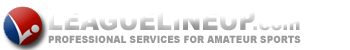Headlines
Subscribe to our NewsletterGame Score Reporting Directions
We will be using this site for league information, standings and schedules.
Please enter your game score(s) the night you play game(s). Click on schedule > report scores and then select the date and put in the password palmer2024. Then click the report score link and mark the game completed and add the score. Any team member can do this if you give them the password palmer2024
When reporting scores please remember to change the game status (Drop-down menu) from "To be played" to "Completed". If not the games are not listed as completed, and the scores and standings will not update.
The standings will automatically update so it's your team's responsibility to do this in a timely manner when you play games.
Thanks