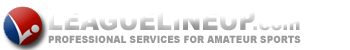1) Locate the "Register Online" box and select this season or click on the "My Account" tab. Both are located on the right column.
2)Click the blue "Register Now" tab. This takes you to the overview page listing teams and how to order jerseys. There is also a "Begin Registration" tab at the bottom of that page.
3) Click on "Parents/Contacts" tab. Update your information or select "Add Contact".
4) Click on the "Participants" tab. Select existing participants/players or "Add Participants". Once the information is complete, you will be able to choose the program for that player based on their grade. If they need a jersey, select the appropriate box. Select the player's program by checking the box. Click "Save".
5) After all participants are completed, look for the red bar that reads "Check Out". This will take you to the payment process where you can use Paypal or a credit card. Online registration is preferred. If you do not have a credit card, contact Jackie at jhanson@ofsd.k12.wi.us or call 715-533-0681 and we can work something out.
6) You can leave the registration process at any time and your information will be saved. But, your child will not be registered until the "Check Out" process is completed.