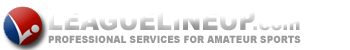- Coaches: Varesco, Krahling, Callahan, Culver
- HOME OF THE 2012 & 2017 MARYLAND 4A STATE CHAMPIONS
Welcome
Subscribe to our Newsletter
"Any day there isn't a scrimmage/game, plan for a practice."
Order Jag Baseball Apparel & Gear Here!

Get your t-shirts, hoody, cage pullover, winter beanie, shorts, sweatpants & baseball bags!
Order here! https://www.bsnteamsports.com/v3/shop/team_shop/NWBBSPR19E
Communication via texts & email!
Set yourself up on this website (League Lineup). This is the main communication tool used by the head coach to blast communications via text messages.
Both parents and players should sign up if they have a cell phone and text.
To sign up,
- Go to http://leaguelineup.com/myll_login.asp?url=nwjagsbaseball&nw=1¤tform=myll_notifyalerts.asp OR on the menu, Login, MYLEAGUELINEUP.
- Either Login with your current account if you have one, or Create a New Account.
- A message will be sent to your email inbox.
- Click on the link to verify your info. It will direct you back to the league lineup site where you can sign in.
- Then, go back to the Home (Welcome) page and select the Accounts button (top right - in the grey bar).
- Setup your profile from the Profiles section.
- To enter your cell phone number, setup Communications from the Communications section.
- For Email lists, check Automatically Subscribe me to New Email Lists and Save Changes.
- For Text Alerts, check Varsity and JV Baseball and Save Changes.
- Add your cell phone number and select your carrier under "Manage Phones". Click the Blue "Add New Phone" button on the right to add and Save.
Now you are ready to receive text message alerts from coach. You can put in additional phone numbers if you choose.
Health/Athletic Forms
Forms needed!
Forms may be found on the Parent's Portal at:
http://www.montgomeryschoolsmd.org/mymcps-classroom/index.aspx
Catch a Game on Facebook/Twitter!
![]()
![]() We're on Facebook and Twitter
We're on Facebook and Twitter
and many times you can catch some play updates there, too!
https://twitter.com/NWJaguars
https://www.facebook.com/Northwestjaguarbaseball