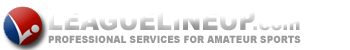Bulletin Board
Subscribe to our Newsletter
Click any of the underlined topics to be redirected:
How To: Load Your Team Schedule into Your Mobile Phone Calendar
To use this feature you will need to log into the League website from your phone and follow the steps outlined in the picture below. I have an iPhone and it worked for me.
- Click the current year's schedule.
- Then, Follow the 4 steps pictured below
- Follow the prompts on your phone and your schedule will be loaded into your phones default calendar.
Note: **Step 3 is critical step, only select your team or you will load the entire league's schedule into your calendar.
**NOTE: This will work only if your phone has this "iCal" compatibility**
STEP 1: Select the current season