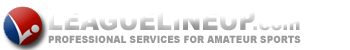Headlines
Subscribe to our NewsletterCOACHES: REPORT YOUR SCORES
The HOME TEAM COACH MUST enter the score of the game IMMEDIATELY after it is complete. Scores need to be reported for league and tournament placement. Home team coach is responsible for reporting, but if you see your game has not been reported within 24 hours, the visiting coach may report it.
If your game is listed and it was POSTPONED, a date needs to be set ASAP to get these games in. Coaches can set their games as postponed while waiting to re-schedule - Follow report score directions and instead of entering score, set game as postponed.
If you have not entered scores before, Please follow these directions:
1 - Administration Link - located on the bottom left of the home page, click on it.
2 - Username - use the one given
3 - Password - use the one given
4 - Login - click on this to enter the website
5 - Results - is located on the top left side of the page, place curser over this to highlight
6 - Scores (Quick Entry By Day) -click on this
7 - Date Box - click on this and go to the date you wish to enter your score, then enter your score in the correct box/date.
8 - Save - after checking to make sure all information is correct, click on this.
9 - Logout - Once complete, click on this button which is located on the top right of the page
To review this on the website just go to your schedule and view this information.