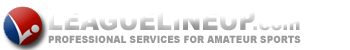Headlines
Subscribe to our NewsletterEstablishing your Profile in the US Soccer Referee Digital Learning Center (DLC)
Create a Profile at: U.S. Soccer Referee Learning Center (LC).
· The unique account identifier is an email address. Parents may not use their lone email address to register multiple referees. Each referee needs their own email address. Parents may add a secondary email address to each account in order to receive any emails their referee is receiving from either U.S. Soccer or the Hawaii State Referee Committee. You are to utilize the same email address as was used for your GameOfficials account.
· The Learning Center will attempt to migrate your old registration data (lifetime). Accept when prompted.
· If your full license history does not migrate into your new Learning Center profile, click the "Missing Information?" link on the right side of your profile page. US Soccer staff will solve your problem. A known issue while creating an account in the LC is a browser timeout. If this occurs for you, the U.S. Soccer recommended steps are to clear your browser history, cache, and cookies. Close your browser, and try again. Alternatively, try a different browser or device to create your account. Do not use Safari as your browser.
· While new referees must be 13 years of age or older to register, any current referees that are younger than 13 are grandfathered in. If the Learning Center prevents registration due to Date of Birth, email referee@ussoccer.org for assistance in creating your profile.
Once a profile has been created; Search for courses, initiate Background check:
· Click on courses, querying via state (Hawaii) or host (Hawaii State Referee Committee).
· Background Screening/Check can be initiated from your profile screen on the right side.