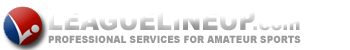Headlines
Subscribe to our NewsletterInformation on using Zelle: If your banking institution has Zelle, it may require you to send all Zelle payments through your banking Zelle, not the purple Zelle app on your phone. See directions below for how to send money through your banking Zelle:
Use these steps:
- Open your personal banking app. If your bank has Zelle, you will likely have to do it through your bank, not your Zelle app on your phone.
- Go to Zelle
- Go to Send Money
- In your "who to send to" screen, make sure you select "Email" for the contact information (do NOT enter a phone number to send Zelle to the association).
- Enter the email address: am@grsusbc.com
- Enter the amount you are sending
- Enter a note with the bowlers name, and the event you are paying for
- Send the payment
Recommended step: Save the GRSUSBC in your Banking Zelle as a contact - next time, you can just select the contact and send the money!
If you have tried these steps, and they are not working, send a text message to Wendy Leonard at: 775-772-2244 please include your personal Zelle identifying information (some people have it set up by their cell phone number, some have it set up by their email address.) I can send you a Zelle transfer request. Please try the above steps FIRST. Remember: we have 2400 bowlers, so using the directions above FIRST will be very helpful to me. If they don't work, I am happy to help you out!