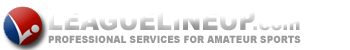Official League Rules
Subscribe to our Newsletter
Your team will be scheduled to play another team in your division 3 times a week. Please be aware this not the best of 3, you play all 3 games.
It is recommended that you play these 3 games from the Day the game is scheduled on-line through Saturday.
To play games simply call the team you’re playing and work out a convenient day, time, and location.
Team Contact information can be found by selecting TEAMS & ROSTERS
![]()
Select TEAMS/ROSTERS
Select appropriate Division & Team
Contact information will be on the Team Page
IMPORTANT: If you cannot play during the recommended timeline. Please complete all games and input scores before “The Last day to play and upload regular-season games”. Games played or uploaded after the last day will NOT be counted. There will be no exceptions. The schedule online does NOT change.
HOW DO I VIEW MY SCHEDULE
Your team schedule can be seen by selecting TEAMS & ROSTERS
![]()
Select TEAMS/ROSTERS
Select appropriate Division & Your team
Select Full Schedule
HOW DO I UPLOAD GAME SCORES
Expect an email the Friday before your games begin, you’ll receive your USER NAME, which is your email address & PASSWORD
To upload the score of a completed game
Select Login 
Select ADMIN
Insert user Email and password where appropriate
Select Results 
Select Scores / Stats / Boxscores
Select Blue Edit to the appropriate game
Fill in Score to under F Circled below
Change Game Status to Completed
Select Save Changes

HOW DO I VIEW STANDINGS
Select RESULTS
![]()
Select STANDINGS
Select appropriate Division
IMPORTANT: Posted under the Standings & on your division page is the specifics for your division such as Start Date, Playoff Date, Scheduling format, combined self-rating maximum, Injury contingency, Scoring, standing point system & tiebreakers, Playoff dates and structure, awards & where to email Championship team Pics.